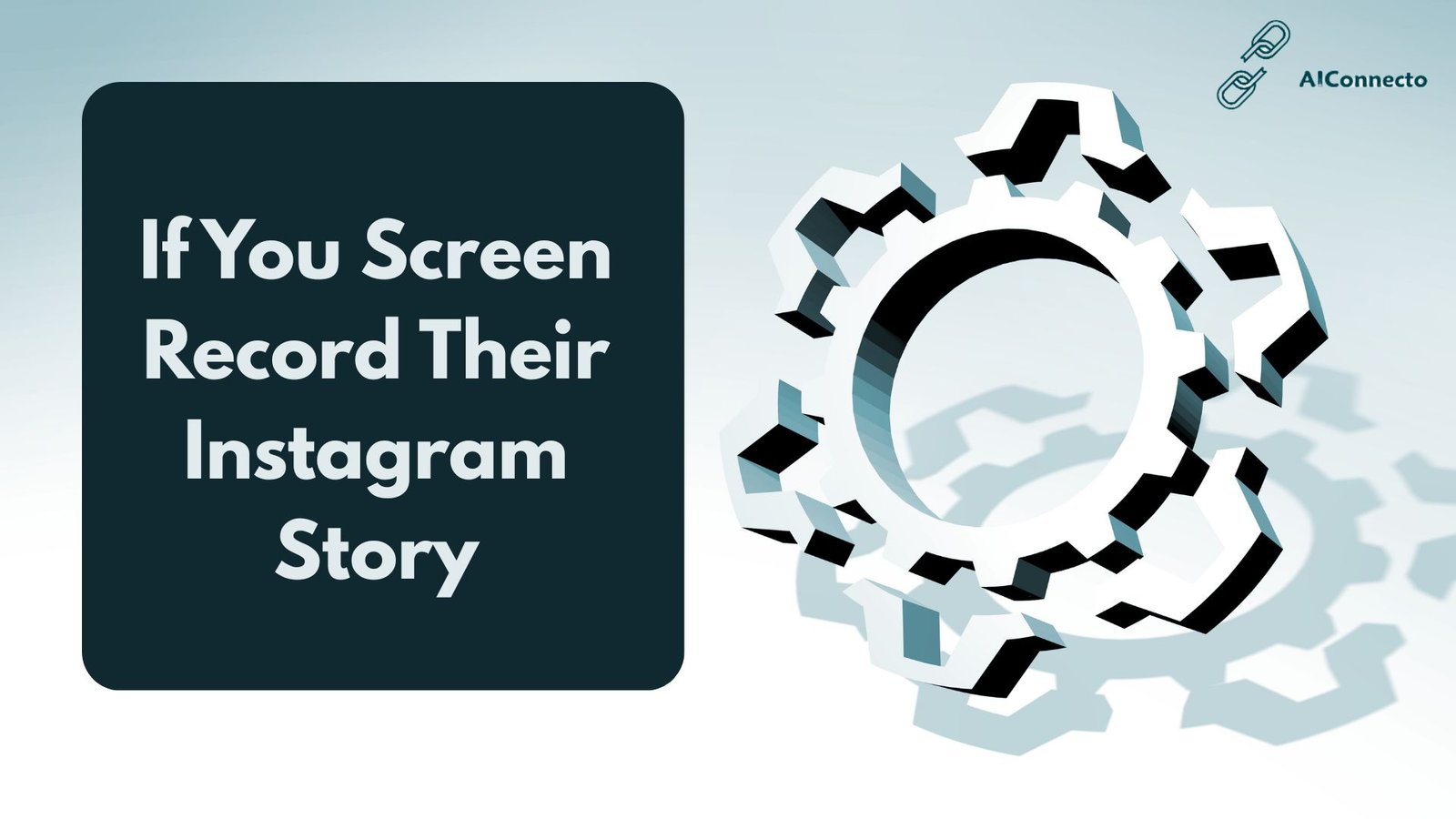
I know you’ve been there. You see a cool Instagram story and think about screen recording it. But then you wonder – will they know? Will Instagram send them a notification?
Let me clear this up for you right now. I’ve done the research and tested it myself. This guide will tell you everything about whether anyone can see if you screen record their Instagram story in 2025.
Does Instagram Notify When You Screen Record a Story?
Here’s the simple answer: No, Instagram does not notify users when you screen record their instagram story.
I know this might surprise you. Many people think Instagram alerts the person when you record their story. But that’s not true.
You can freely screen record someone’s Instagram story without them getting any notification. Instagram does not send alerts for story screen recordings. The person who posted the story will have no idea you saved it.
This applies to both regular stories and close friends stories. Whether you’re on iPhone or Android, the rule stays the same. No notifications are sent.
But wait, there’s a catch. Instagram has different rules for different types of content. Let me explain.
What Actually Happens When You Screen Record on Instagram
When you screen record an Instagram story, here’s what happens:
Your phone captures the video playing on your screen. The recording gets saved to your camera roll or gallery. Instagram does not track this action. The story owner receives zero notifications about it.
This is different from what many people believe. Some users think Instagram monitors all screen activity. But the platform only tracks specific actions in certain situations.
Can Someone See If You Screen Record Their Instagram Story on iPhone or Android?
Both iPhone and Android users can screen record Instagram stories without detection. The notification rules are exactly the same for both devices.
Screen Recording on iPhone
If you use an iPhone, you can use the built-in screen recording feature. Just open the Control Center and tap the record button. Then play the Instagram story you want to save. Stop recording when you’re done.
The story owner will not get notified on iPhone. Instagram treats iPhone and Android users the same way for screen recording.
Screen Recording on Android
Android users also have built-in screen recording tools. Most Android phones now come with this feature. You can find it in your quick settings panel.
Just like iPhone, Android users can screen record Instagram stories without sending notifications. The platform does not discriminate between devices.
Does Instagram Notify When You Screen Record a DM or Video?
Now this is where things get different. Instagram does send notifications in specific situations.
Disappearing Photos and Videos
If someone sends you a disappearing photo or video in Instagram DM, things change. When you screen record or screenshot this content, Instagram notifies the sender.
Disappearing content is meant to vanish after viewing. Instagram protects this privacy by alerting users when you try to save it.
Vanish Mode Messages
Instagram has a feature called Vanish Mode for private chats. When you activate this mode, messages disappear after you close the chat.
If you screen record or screenshot anything in Vanish Mode, Instagram tells the other person. A notification pops up saying you took a screenshot or recording.
Regular DM Messages
For regular Instagram DM messages that don’t disappear, Instagram does not notify. You can screen record normal text conversations without alerting anyone.
But remember, Instagram recently started blocking screenshots of photos and videos sent through regular DMs. You might see a black screen when trying to record DM media content.
What About Instagram Reels and Posts?
Let me break down the notification rules for other Instagram content types.
Instagram Reels
You can screen record Instagram Reels without any notifications. The creator will not know you saved their Reel. This applies to all Reels, whether they’re from accounts you follow or random ones you discover.
Reels are public content meant for sharing. Instagram does not protect them with screenshot or screen recording alerts.
Instagram Posts
Regular Instagram posts work the same way. You can screen record or screenshot any post without sending notifications. The person who posted it will never know.
This includes photos, videos, and carousel posts. All of these can be captured freely without detection.
Instagram Live Videos
You can also screen record Instagram Live videos. The broadcaster will not receive any notification about your recording. However, they can see the list of people watching their live stream.
Third-Party Apps and Screen Recording Detection
Some people wonder if third-party apps can detect screen recording. Let me set the record straight.
Can Apps Detect Screen Recording?
No legitimate third-party app can tell you who screen recorded your Instagram story. Any app claiming to do this is fake or a scam.
Instagram does not provide this information to third-party developers. The platform’s privacy policy prevents external apps from accessing this data.
Apps That Promise Detection
I’ve seen many apps promising to show you who recorded your stories. Do not download these apps. They either steal your data or waste your time with fake information.
Instagram has not approved any such apps. These are often malware or phishing attempts. Stay away from them.
Risks of Third-Party Apps
Using unauthorized third-party Instagram apps can get your account banned. Instagram’s terms of service prohibit using apps that violate user privacy or scrape data.
Stick to Instagram’s official app. Don’t risk your account for fake features that don’t even work.
Instagram Privacy Tips to Stay Safe
If you’re worried about people screen recording your content, here are some tips.
Make Your Account Private
The best way to control who sees your content is making your profile private. Only approved followers can view your stories when your account is private.
This won’t stop followers from screen recording. But it limits who has access to your content in the first place.
Be Careful What You Post
Think before posting sensitive content on Instagram stories. Remember that anyone can screen record your story without you knowing.
If you don’t want something saved or shared, don’t post it. Once it’s on Instagram, you lose control over it.
Use the Close Friends Feature
Instagram lets you share stories with a select group called Close Friends. This limits your audience to people you trust.
While they can still screen record, you’re sharing with a smaller, more trusted circle.
Check Your Story Viewers
Instagram shows you who viewed your story. Check this list regularly. If you see someone you don’t trust, you can remove them from your followers.
This prevents them from viewing future stories, though they might have already recorded previous ones.
Don’t Share Screenshots of DMs
If someone sends you a disappearing photo in DM, don’t screenshot it. Remember, they’ll get notified. Respect people’s privacy the way you want yours respected.
How Instagram’s Screen Recording Policy Changed Over Time
Instagram tested a screenshot notification feature for stories back in 2018. Users hated it. The backlash was so strong that Instagram quickly removed the feature.
Since then, Instagram has not brought back story screenshot notifications. The platform learned that users value the freedom to save content they find interesting.
However, Instagram did add notifications for disappearing content in DMs. This makes sense because disappearing messages are meant to be temporary and private.
Why Instagram Doesn’t Notify for Story Screen Recording
Instagram treats stories differently from disappearing DM content. Stories are meant for broader sharing. They stay up for 24 hours for all your followers to see.
The platform considers stories more public than private messages. This is why screen recording stories doesn’t trigger notifications.
Also, if Instagram notified for every screenshot and screen recording, users would get overwhelmed. The notification system would become useless.
What You Should Know Before Screen Recording
Before you screen record someone’s Instagram content, think about these things:
Respect Privacy
Just because you can screen record without detection doesn’t mean you should. Consider the person’s privacy and intentions.
If they shared something personal, think twice before saving it. Ask yourself if they would be okay with you having a permanent copy.
Don’t Share Without Permission
Screen recording for personal viewing is one thing. Sharing that content elsewhere is different. Always get permission before reposting someone’s content.
This is about basic respect and ethics. It also protects you from potential copyright issues.
Be Aware of Copyright
If you screen record branded content, advertisements, or professional videos, copyright laws apply. Using copyrighted content without permission can get you in legal trouble.
Large companies use copyright detection tools. They can find when their content is used without authorization.
FAQs: Can Someone See If You Screen Record their Instagram Story
Can someone know if I take a screenshot of their story?
No, Instagram does not notify users when you screenshot their story. You can take screenshots of stories freely without sending any alerts. However, Instagram does notify if you screenshot disappearing photos or videos in DM.
Does Instagram ever plan to add screen recording alerts?
Instagram has not announced plans to add screen recording notifications for stories. They tested this feature in 2018 but removed it due to negative feedback. As of 2025, there’s no indication this feature will return.
How can I tell if someone recorded my story?
You cannot tell if someone screen recorded your Instagram story. Instagram does not provide this information to users. There are no legitimate apps or tools that can show you this data either.
Are there apps that can detect screen recording on Instagram?
No, there are no legitimate apps that can detect screen recording on Instagram. Any app claiming to do this is fake or a scam. Instagram does not share this information with third-party developers.
What happens if I screen record a disappearing photo in DM?
If you screen record a disappearing photo or video sent through Instagram DM, the sender gets notified. Instagram sends them an alert saying you captured their disappearing content. This also applies to Vanish Mode messages.
Can I screen record Instagram from my computer?
Yes, you can screen record Instagram from your computer using screen recording software. Instagram does not send notifications for web-based screen recording either. The same rules apply as mobile devices.
Will Instagram notify me if I screen record a Reel?
No, Instagram does not notify users when you screen record their Reels. You can freely screen record any Reel without the creator knowing. This applies to all public Reels on the platform.
Conclusion
So here’s the bottom line. Instagram does not notify you when you screen record stories, Reels, or regular posts. You can save this content without the person knowing.
But Instagram does send notifications for disappearing photos, disappearing videos, and Vanish Mode content in DMs. These are the only exceptions.
Remember to use this knowledge responsibly. Just because you can screen record without detection doesn’t mean you should abuse it. Respect people’s privacy and content ownership.
At aiconnecto.com, we believe in helping you understand social media platforms better. Use Instagram wisely and consider the ethical implications of your actions. Stay informed, stay safe, and use social media responsibly.
If Instagram changes its policies in the future, we’ll keep you updated. But for now, in 2025, you can screen record stories without worrying about notifications.
Also, Read How to Know if Someone Restricted You on Instagram