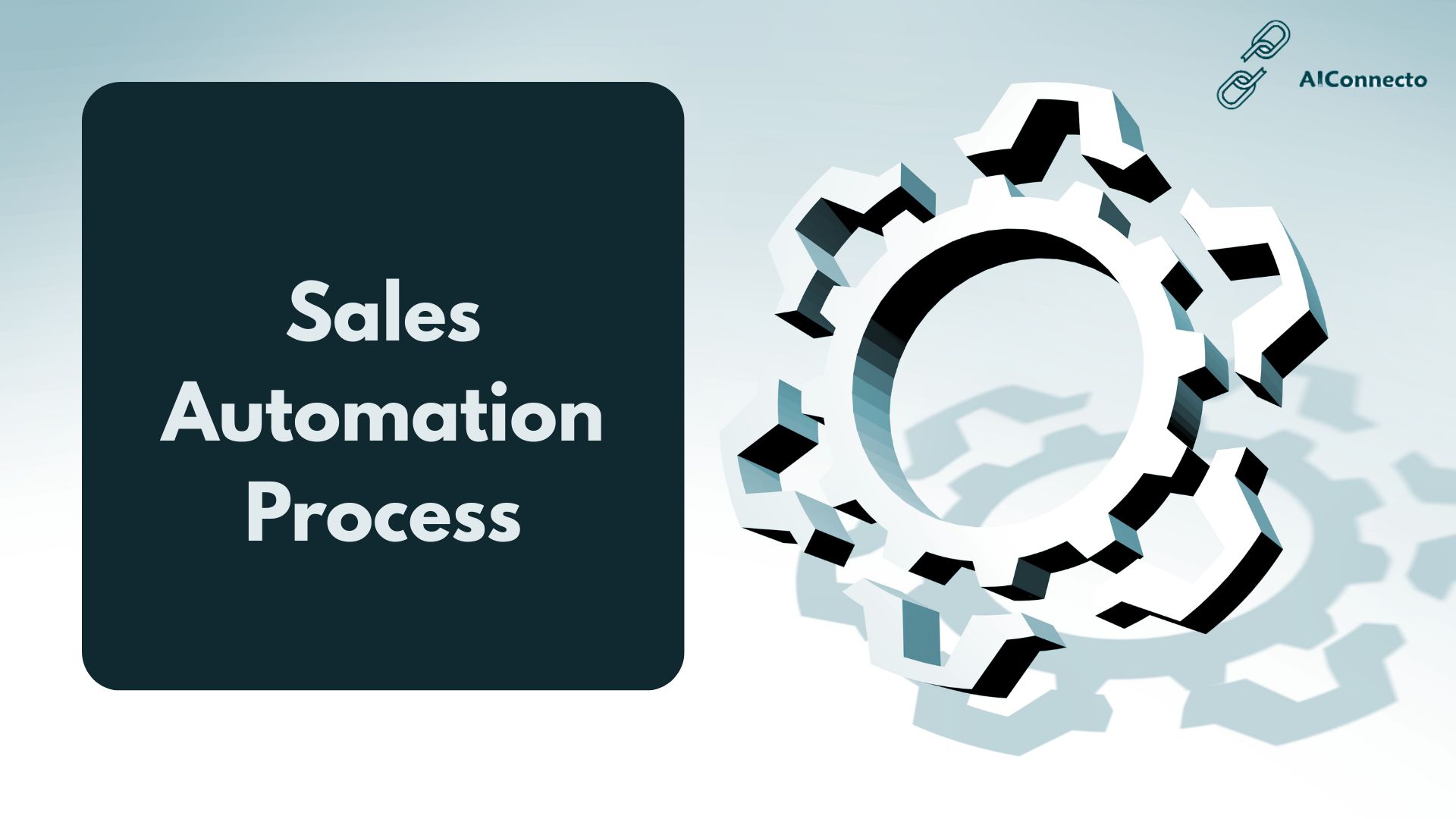
Let me share something that changed my business forever. Two years ago, my sales team was drowning in manual tasks. We spent hours on data entry, follow-ups, and lead tracking. Our conversion rates were low, and my team was burning out fast.
Then I discovered sales automation. Today, our revenue has increased by 40%, and my team focuses on what they do best – selling.
- What is Sales Automation?
- How Does Sales Automation Work?
- Why Should You Automate Your Sales Process?
- Sales Automation Benefits That Changed My Business
- CRM Automation vs Sales Automation: What's the Difference?
- How to Get Started with Sales Automation
- How to Automate Sales Processes Step by Step
- Manual Tasks That Sales Automation Software Can Do
- Using AI to Automate Your Sales Process
- Examples of Sales Automation in Action
- Sales Automation Software and Tools: Features to Look For
- Integrate Your Sales Automation Tools with Encharge
- Challenges of Sales Automation
- How to Improve Your Sales Process with Automation
- What Businesses Benefit Most from Automated Sales?
- Conclusion
What is Sales Automation?
Sales automation is the process of using software tools to handle repetitive sales tasks automatically. Instead of manually sending emails, updating customer records, or tracking leads, automation tools do this work for you.
Think of it like having a smart assistant that never sleeps. This assistant can send personalized emails, update your CRM, schedule follow-ups, and even qualify leads while you focus on closing deals.
The best part? Sales automation works 24/7. While you sleep, your automated systems are nurturing leads and moving prospects through your sales funnel.
How Does Sales Automation Work?
Sales automation uses three main components to streamline your sales process:
Triggers: These are events that start an automated action. For example, when someone downloads your guide, it triggers a welcome email sequence.
Actions: These are the tasks the system performs automatically. This could be sending an email, creating a task for your sales rep, or updating a contact record.
Conditions: These are rules that determine what happens next. If a lead opens three emails, they might get moved to a “hot prospects” list.
I learned this the hard way when I first started. My early automation was too simple. I was just sending the same email to everyone. Now, I use smart conditions to personalize every interaction.
Why Should You Automate Your Sales Process?
Here’s what automation has done for my business:
Time Savings: My team saves 15 hours per week on manual tasks. That’s time we now spend on high-value activities like relationship building and strategic planning.
Better Lead Quality: Automated lead scoring helps us focus on prospects most likely to buy. We’ve increased our close rate from 12% to 18% just by prioritizing better leads.
Consistent Follow-up: Before automation, we missed follow-ups. Now, every lead gets timely, relevant communication. Our response time improved from 4 hours to 15 minutes.
Scalable Growth: We handle 3x more leads with the same team size. Automation lets us grow without hiring more people immediately.
Data-Driven Decisions: Automated reporting gives us clear insights into what’s working. We can adjust strategies based on real data, not guesswork.
Sales Automation Benefits That Changed My Business
When I first heard about sales automation benefits, I was skeptical. Here’s what actually happened:
Increased Revenue: Our monthly recurring revenue grew 40% in the first year. Automated nurturing campaigns converted 25% more leads into customers.
Improved Customer Experience: Prospects get relevant information at the right time. Our customer satisfaction scores increased from 7.2 to 8.9 out of 10.
Reduced Human Error: No more missed emails or forgotten follow-ups. Automation eliminated 90% of our manual mistakes.
Better Work-Life Balance: My team isn’t working weekends anymore. Automation handles the heavy lifting, so they can focus on strategy during business hours.
Predictable Pipeline: We can forecast revenue more accurately. Automated lead scoring and pipeline management give us clear visibility into future sales.
CRM Automation vs Sales Automation: What’s the Difference?
Many people confuse these terms. Let me explain the difference:
CRM Automation focuses on managing customer data and relationships. It handles contact management, data entry, and basic reporting. Think of it as organizing your customer information automatically.
Sales Automation is broader. It includes CRM functions plus lead generation, email sequences, proposal creation, and deal management. It covers the entire sales process from lead capture to closing.
I use both in my business. My CRM automation keeps customer data clean and organized. My sales automation handles the entire buyer journey from first contact to closed deal.
The key is integration. When your CRM and sales automation tools work together, you get a complete picture of every prospect and customer.
How to Get Started with Sales Automation
Starting with sales automation felt overwhelming at first. Here’s the step-by-step process I followed:
Step 1: Map Your Current Sales Process
I wrote down every step in our sales funnel. From lead capture to deal closure, I documented everything. This helped me identify which tasks took the most time.
Step 2: Identify Repetitive Tasks
I looked for activities we did the same way every time. Email follow-ups, data entry, and lead qualification were obvious candidates for automation.
Step 3: Choose the Right Tools
I started small with basic email automation. As we grew, I added lead scoring, CRM integration, and advanced workflows. Don’t try to automate everything at once.
Step 4: Set Up Simple Workflows
My first automation was a welcome email series for new leads. It was simple but effective. This gave my team confidence to try more complex automations.
Step 5: Test and Optimize
I monitored every automation closely. What worked? What didn’t? I made adjustments based on real results, not assumptions.
How to Automate Sales Processes Step by Step
Here’s exactly how I automated my sales processes:
Lead Capture Automation
I set up forms on my website that automatically add leads to our CRM. Each form captures different information based on the lead source. Blog subscribers get added to our nurturing sequence, while demo requests go straight to sales.
Lead Scoring and Qualification
Our system automatically scores leads based on their behavior. Website visits, email opens, and content downloads all contribute to their score. High-scoring leads get immediate attention from our sales team.
Email Sequence Automation
I created different email sequences for different lead types. New subscribers get educational content. Demo requests get case studies and testimonials. Each sequence is designed to move prospects closer to a purchase decision.
Follow-up Automation
When a sales rep has a call with a prospect, our system automatically schedules follow-up tasks. It also sends recap emails and relevant resources based on what was discussed.
Proposal and Contract Automation
We use templates that automatically populate with prospect information. This cuts proposal creation time from 2 hours to 15 minutes. Electronic signatures make the closing process seamless.
Manual Tasks That Sales Automation Software Can Do
These are the time-consuming tasks I eliminated with automation:
Data Entry: Contact information, meeting notes, and deal updates happen automatically. Our CRM stays current without manual input.
Email Follow-ups: Prospects receive timely, relevant emails based on their actions and interests. No more forgotten follow-ups.
Lead Assignment: Leads are automatically distributed to the right sales rep based on territory, expertise, or workload.
Meeting Scheduling: Prospects can book meetings directly through our automated calendar system. This eliminates back-and-forth email scheduling.
Report Generation: Weekly and monthly reports are generated automatically. My team gets insights without spending hours creating spreadsheets.
Task Creation: When specific events happen, tasks are automatically created for team members. Nothing falls through the cracks.
Using AI to Automate Your Sales Process
AI has taken my sales automation to the next level. Here’s how I use artificial intelligence:
Predictive Lead Scoring: AI analyzes hundreds of data points to predict which leads are most likely to buy. This is more accurate than manual scoring methods.
Personalized Content: AI personalizes email content based on prospect behavior and preferences. Open rates increased 35% when I started using AI personalization.
Chatbot Qualification: Our AI chatbot qualifies leads 24/7. It asks the right questions and routes qualified prospects to the appropriate sales rep.
Sales Forecasting: AI analyzes historical data and current pipeline to predict future revenue. My forecasts are now 90% accurate compared to 60% before.
Conversation Intelligence: AI analyzes sales calls to identify successful patterns. My team knows which talking points lead to closed deals.
Examples of Sales Automation in Action
Let me share some real examples from my business:
Example 1: SaaS Free Trial Automation
When someone starts a free trial, they automatically receive a welcome email with setup instructions. Day 3, they get a tutorial video. Day 7, they receive a case study. Day 12, a sales rep reaches out personally. This sequence converts 28% of trials to paid accounts.
Example 2: E-commerce Abandoned Cart Recovery
When someone adds items to their cart but doesn’t buy, they receive a sequence of three emails. The first reminds them about their items. The second offers free shipping. The third provides a 10% discount. This recovers 22% of abandoned carts.
Example 3: B2B Lead Nurturing
Cold leads who aren’t ready to buy receive educational content over 6 months. They get industry reports, how-to guides, and webinar invitations. When they’re ready to buy, they remember us and often reach out directly.
Sales Automation Software and Tools: Features to Look For
After testing dozens of tools, here are the essential features I recommend:
CRM Integration: Your automation tool must connect seamlessly with your CRM. Data should flow both ways without manual intervention.
Email Marketing: Look for advanced email features like personalization, A/B testing, and behavior-based triggers.
Lead Scoring: The system should automatically score leads based on their actions and characteristics.
Workflow Builder: You need a visual workflow builder to create complex automation sequences without coding.
Analytics and Reporting: Detailed reporting helps you optimize your automations over time.
Mobile Access: Your team needs to access automations and data from their mobile devices.
API Connectivity: The tool should integrate with other software you use daily.
Integrate Your Sales Automation Tools with Encharge
Encharge has become my go-to platform for advanced sales automation. Here’s why it works so well:
Behavior-Based Automation: Encharge tracks every action your prospects take. Website visits, email clicks, and content downloads all trigger relevant automations.
Advanced Segmentation: I can create precise audience segments based on dozens of criteria. This ensures every message is highly relevant.
Multi-Channel Campaigns: Encharge coordinates email, SMS, and push notifications in single campaigns. This creates a seamless experience across all touchpoints.
Real-Time Personalization: Content changes based on what prospects have done recently. If they viewed pricing, the next email focuses on value and ROI.
Easy Integration: Encharge connects with over 1,000 tools. My entire tech stack works together automatically.
The setup was surprisingly simple. Within a week, I had complex automations running that would have taken months to build with other tools.
Challenges of Sales Automation
Sales automation isn’t perfect. Here are the challenges I faced and how I solved them:
Over-Automation: I initially automated too much. Some prospects felt like they were talking to robots. The solution? I mixed automated and personal touches strategically.
Data Quality Issues: Bad data leads to bad automation. I implemented data validation rules and regular cleanup processes.
Team Resistance: My sales team worried automation would replace them. I focused on how automation helps them sell more, not replace them.
Complex Setup: Advanced automations can be complicated. I started simple and added complexity gradually as my team got comfortable.
Integration Challenges: Getting all tools to work together took time. I prioritized tools with strong API connections and native integrations.
How to Improve Your Sales Process with Automation
Here’s my framework for continuous improvement:
Monitor Key Metrics: I track open rates, click rates, conversion rates, and time-to-close for every automation. This shows what’s working.
A/B Test Everything: I test subject lines, email content, timing, and call-to-actions. Small improvements add up to big results.
Gather Feedback: I regularly ask prospects and customers about their experience. Their input guides my automation improvements.
Update Content Regularly: Automated emails can feel stale. I refresh content quarterly to keep it current and engaging.
Optimize Based on Data: I use reporting to identify bottlenecks and opportunities. Data drives all my optimization decisions.
What Businesses Benefit Most from Automated Sales?
After helping dozens of companies implement sales automation, I’ve noticed patterns:
SaaS Companies: Software businesses with recurring revenue models see huge benefits. Automation helps manage complex customer journeys and reduces churn.
E-commerce Stores: Online retailers use automation for cart recovery, upselling, and customer retention. The ROI is often immediate.
B2B Service Providers: Companies selling consulting, marketing, or professional services benefit from lead nurturing and relationship automation.
Real Estate: Agents use automation for lead follow-up, market updates, and client communication. This helps them manage more clients effectively.
Manufacturing: B2B manufacturers use automation for complex sales cycles, quote generation, and dealer communication.
The common thread? Businesses with repetitive sales processes and multiple touchpoints benefit most from automation.
FAQs : Sales Automation Process
1. How much does sales automation cost?
Sales automation costs vary widely. Basic email automation starts at $20-50 per month. Advanced platforms can cost $100-500+ monthly. I recommend starting with a mid-tier solution around $100/month and scaling up as you grow.
2. Will sales automation replace my sales team?
No, automation enhances your sales team rather than replacing them. It handles repetitive tasks so your team can focus on relationship building, strategy, and closing deals. My sales team is more productive and happier since implementing automation.
3. How long does it take to see results from sales automation?
I saw initial results within 30 days of implementing basic email automation. Significant improvements took 3-6 months as I optimized workflows and added more sophisticated automations. The key is starting simple and building complexity over time.
4. Can small businesses afford sales automation?
Absolutely. Many automation tools offer affordable plans for small businesses. Even basic automation can provide significant ROI. I helped a 5-person company increase sales 60% using a $50/month automation platform.
5. What’s the biggest mistake to avoid with sales automation?
The biggest mistake is automating too much too quickly. Start with simple workflows and gradually add complexity. Also, don’t forget the human touch – automation should enhance personal relationships, not replace them entirely.
6. How do I measure sales automation success?
Track these key metrics: conversion rates, time-to-close, cost per acquisition, and revenue per lead. I also monitor email open rates, click rates, and automation completion rates. Set benchmarks before implementing automation to measure improvement.
7. Should I build custom automation or use existing tools?
Unless you have specific requirements that existing tools can’t meet, use established platforms. Building custom automation is expensive and time-consuming. Modern automation platforms are flexible enough for most business needs.
Conclusion
Sales automation transformed my business from a struggling startup to a thriving company with predictable revenue growth. The key is starting simple, focusing on your biggest pain points, and gradually building more sophisticated automations.
Remember, automation isn’t about replacing human connections – it’s about creating more opportunities for meaningful interactions. When you eliminate repetitive tasks, your team can focus on what humans do best: building relationships and solving problems.
The businesses winning in 2025 are those that embrace sales automation while maintaining the personal touch that customers value. Don’t wait for your competitors to get ahead. Start your sales automation journey today, and watch your revenue grow while your team becomes more productive and satisfied.
At AIConnecto, we help businesses implement effective sales automation strategies. Our AI-powered solutions can transform your sales process and boost your bottom line. Ready to automate your way to success?